ONIX
Serviços de Carga e Descarga Curitiba
ONIx
Serviços de Carga e Descarga Curitiba
Somos especializados em movimentação de carga e descarga de produtos e mercadoria em geral, trazemos soluções completas de transporte em Curitiba e região.




conheça nossa
empresa
Somos a Onix – Serviços de Carga e descarga Curitiba, atuamos há mais de 20 anos no ramo de carga e descarga, oferecemos soluções em terceirização de Serviços,
Oferecendo serviços com segurança e credibilidade, estamos em busca de constante inovação, desenvolvendo pessoas para prestar excelentes serviços.
Nosso foco é atender as necessidades específicas de cada cliente. Comprometidos sempre com a integridade dos produtos manuseados durante o transporte.
Fale já conosco e deixe a organização de seu estoque, carga e descarga e até o transporte de sua mercadoria!
VANTAGENS ao contratatar a
onix cargas
contato@onixcargaedescarga.com.br
(41) 99836-0856
Rua Maria Visnievski, 42, CIC - Curitiba
Nós da D&M Transportes temos uma parceria com a Onix Carga e Descarga que perdura por mais de 6 anos.
Nos atendendo com muita competência em nossas operações logísticas, prestando sempre com muita eficiência em seus trabalhos de cargas e descargas; enlonamentos e transbordos.
Agradecemos a equipe da Onix Carga e Descarga pelo seu trabalho de eficiência e responsabilidade.
Nós da VK Transportes temos uma parceria com a Onix Cargas e Descarga há mais de 7 anos.
Todas as vezes nos atenderam com muita competência, agilidade e precisão nos trabalhos prestados de carga e descarga, montagem e desmontagem, enlonamentos e transbordos.
Agradecemos a equipe da Onix Cargas e Descargas pela longa parceria, e que a mesma possa durar por muitos anos.
Parabéns pelos serviços prestados
Nós da Transcotempo Transportes temos uma parceria com a ONIX Carga e Descarga há mais de 5 anos.
Todas as vezes nos atenderam com muita competência, agilidade e precisão nos trabalhos prestados de cargas e descargas, montagem e desmontagem, enlonamentos e transbordos.
Agradecemos a equipe da Onix Cargas e Descargas pela longa parceria e que a mesma possa durar muitos anos, e parabéns pelos serviços restados.
Tem um atendimento excelente, e desempenha um ótimo trabalho promovendo a satisfação plena de seus clientes.
FAQ — PERGUNTAS E RESPOSTAS
O que a Onix Cargas e Descargas faz?
A Onix Cargas e Descargas é uma empresa especializada em serviços de transporte de cargas e operações de descarga em diferentes setores industriais.
Quais tipos de cargas a Onix trabalha?
Trabalhamos com uma ampla variedade de cargas, desde produtos manufaturados até produtos perecíveis, oferecendo soluções personalizadas para as necessidades de nossos clientes.
Quais regiões a Onix atende?
Atendemos clientes em todo o território nacional, com foco nas regiões Sul, Sudeste e Centro-Oeste do Brasil.
A Onix oferece serviços de armazenamento?
Sim, além dos serviços de transporte e descarga, oferecemos soluções de armazenamento temporário e gestão de estoque para nossos clientes.
Quais são os diferenciais da Onix em relação a outras empresas do setor?
Nosso diferencial está na eficiência operacional, na pontualidade na entrega das cargas e na qualidade do atendimento ao cliente, sempre buscando superar as expectativas.
A Onix trabalha com transporte internacional?
No momento, nossa atuação está focada no mercado nacional, mas estamos sempre avaliando oportunidades de expansão para o mercado internacional.
Como posso solicitar um orçamento para os serviços da Onix?
Você pode entrar em contato conosco por telefone, e-mail ou através do formulário de contato em nosso site para solicitar um orçamento personalizado.
A Onix oferece rastreamento de cargas em tempo real?
Sim, utilizamos sistemas de rastreamento avançados que permitem o acompanhamento em tempo real das cargas durante todo o trajeto.
Quais são as medidas de segurança adotadas pela Onix?
Priorizamos a segurança em todas as etapas do processo, desde a embalagem e manuseio das cargas até a entrega final, seguindo rigorosos padrões de segurança e controle de qualidade.
Como posso me tornar um parceiro ou fornecedor da Onix?
Se você tem interesse em se tornar um parceiro ou fornecedor da Onix, entre em contato conosco para discutirmos oportunidades de colaboração e parceria de negócios.




